A Guide How To Use the Chase Travel Portal
Discover the ease of managing your travel plans using the Chase Travel Portal. This comprehensive guide will walk you through the simple steps to utilize your Chase Sapphire Preferred Card for booking flights, hotels, and more, emphasizing the portal's new and efficient features for a seamless travel planning experience.
Key Takeaways
✈ Direct Access: Start by logging into your Chase account and navigating to your Chase Sapphire Preferred Card section to access the travel booking features.
🏨 Versatile Booking Options: Use the portal to book flights, hotels, rental cars, cruises, and various activities, all in one place.
🔄 Flight Booking Flexibility: Choose from roundtrip, one-way, or multi-city flights to destinations worldwide, such as from Los Angeles to Madrid.
💰 Point Redemption Value: Maximize your savings by redeeming Chase Ultimate Rewards points—1.25 cents per point with the Sapphire Preferred Card and 1.5 cents with the Sapphire Reserve.
📅 Detailed Flight Filters: Sort flights by price, duration, or other preferences to find the best option for your schedule and budget.
🔒 Fare Choices: Select from promotional, restricted, or flexible fares to balance cost and convenience, with detailed breakdowns of benefits like baggage allowance and refund options.
🛒 Efficient Checkout Process: Finalize your booking by entering passenger details, choosing your payment method, and reviewing your trip before confirmation.
Unlock hassle-free travel bookings and optimal point utilization with the Chase Travel Portal, ensuring you get the best deals and preferences tailored to your journey.
#chasetravelportal #sapphirepreferred #ultimaterewards #travelbooking #savewithchase


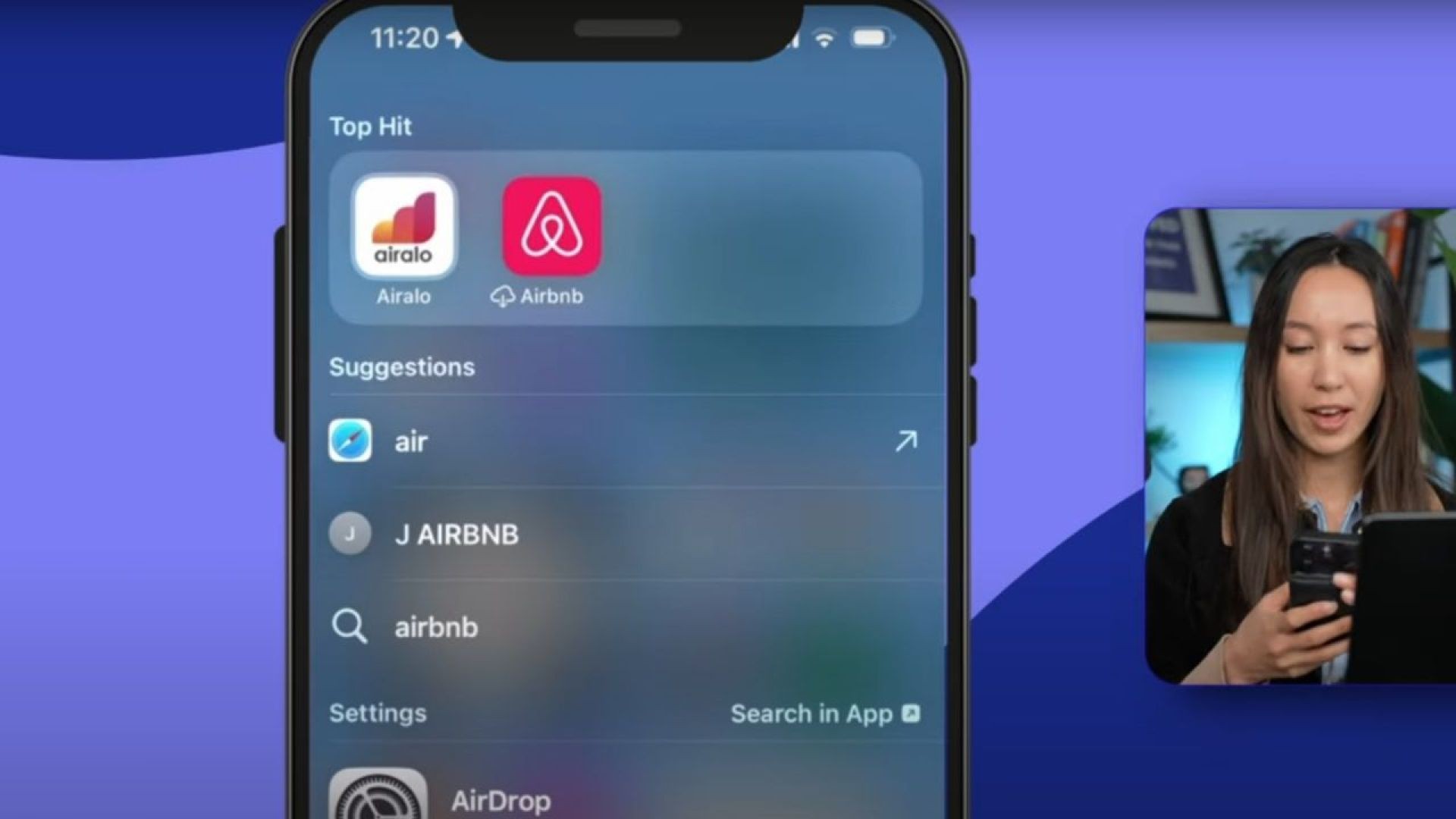






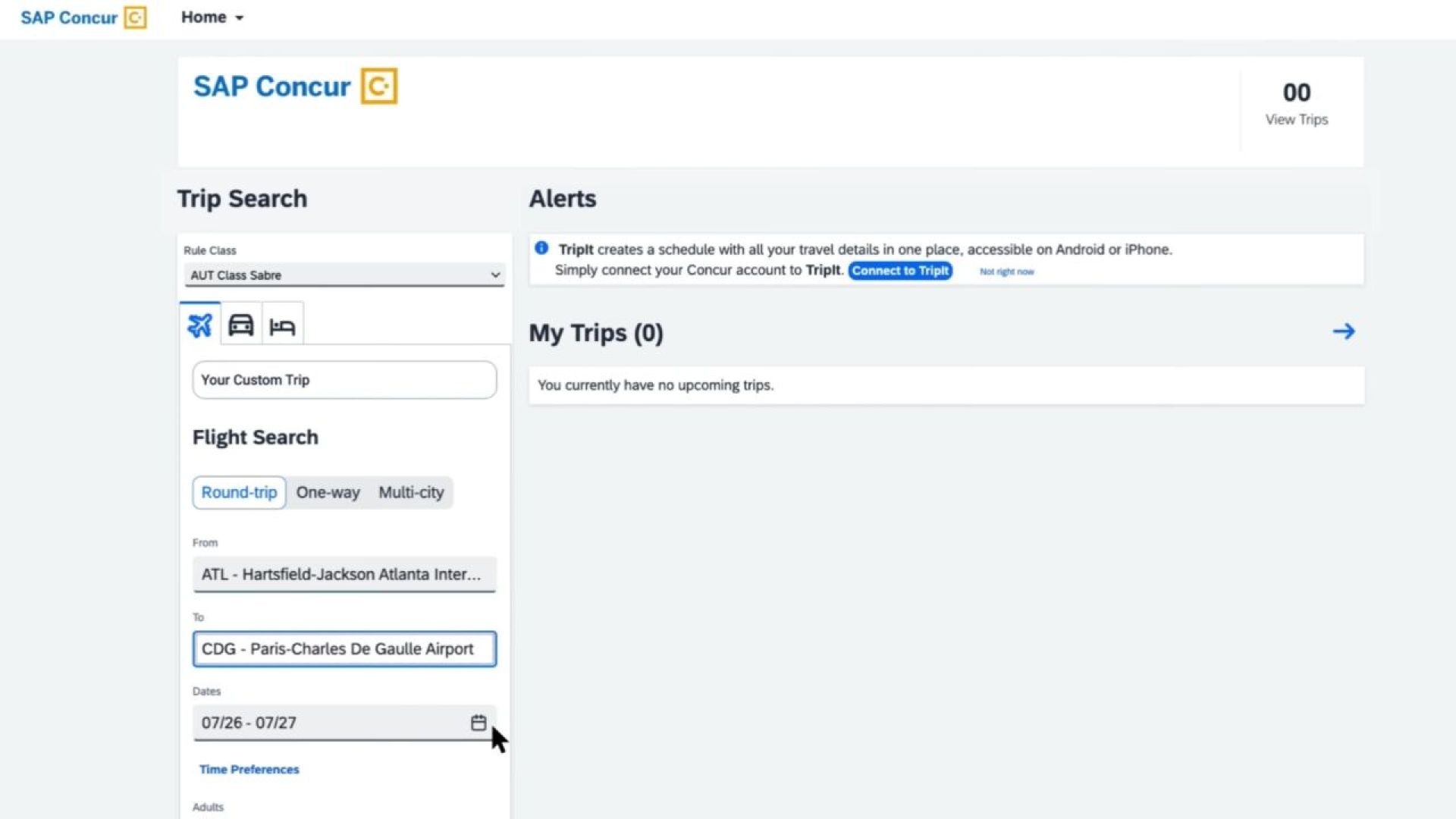











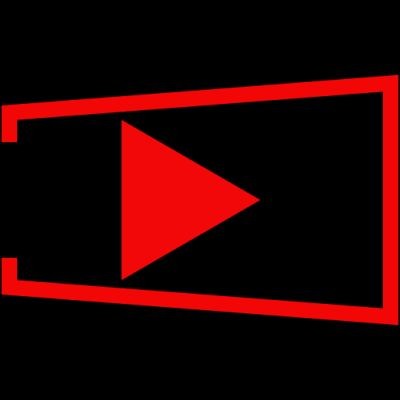

SORT BY-
Top Comments
-
Latest comments